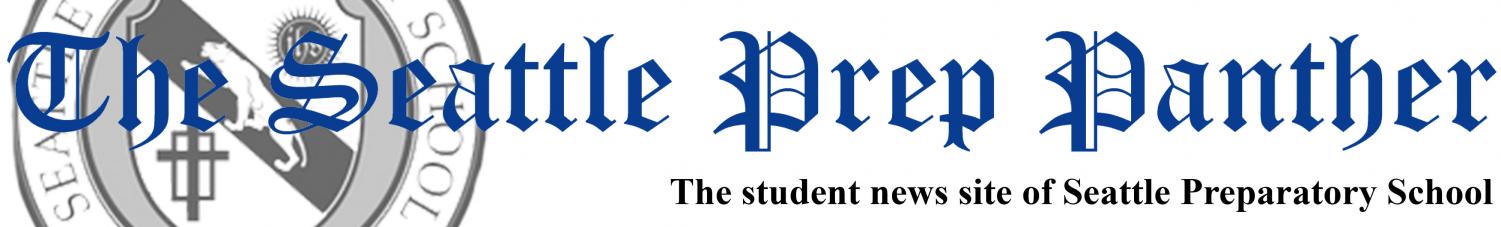Surface Benefits Outweigh Drawbacks
October 28, 2021
The Microsoft Surface is the essential tool that all students use at Seattle Prep, but what about Prep before the Surfaces? Traditionally all schoolwork was done with pencil and paper. Although handwriting is still common in classrooms, today at Prep, Microsoft Surfaces are used for much of our work, but how did Seattle Prep end up using the Surface in the first place?
Just 3 years after the launch of the first iPad, Seattle Prep made the switch from traditional pen and paper to iPad in 2013 as well as enlisting the use of computer labs for large essays and projects. Then in 2017 the decision was made for the school to use Microsoft Surfaces. The Surface itself is not such a significant shift as the programs teachers and students use on them; One Note and Microsoft Teams became popular during the pandemic and are now used in every class at Seattle Prep.
There are mixed opinions among students on these programs. Some students believe that OneNote can be a confusing mess of folders that is sometimes hard to navigate, while others claim that OneNote is a well-organized system. On the topic of OneNote Mario Perrina ’25 gives his insight: “I think OneNote is very helpful, but it should integrate better with other systems like Microsoft Word because typing on the program is difficult”.
Now what about Microsoft Teams? It seems that many students find the calendar function useful, but it has also been expressed that having two different apps can be a lot to manage.
What are some other pros and cons of the Surface and what are some opinions on the Surface’s impact on Seattle Prep? There are tradeoffs to all decisions and although most students agree that while using a Surface for school is a clear benefit, there are some disadvantages.
The first is eye strain, the combined hours students spend looking at a screen is obviously a negative of the Surface but with features like amber lighting Surface users can limit the effects of eye strain from looking at a computer. The obvious pro of computer-based learning is efficiency; being able to have all your work in one notebook sized Surface without the hold-ups of physical means.
But there is an argument against the hyper efficiency of the Surface. Distractions are so easily accessible through a Surface, whether this means computer games or other schoolwork, the possible distractions are limitless.
When asked about the total plus/minus effect of computers on efficiency math teacher Mr. Ellinger said “I’m not sure (if there is a change in efficiency)” he recognizes the speed of computers but also points out the onset of new distractions during class.
Overall, the Microsoft Surface has changed the way our school operates and in a positive light Ellinger shared “They’re much more flexible than iPads, so the decision to change I think was really good. This is further seen when we had to go virtual/hybrid. I never was shown any evidence that the iPads could handle all the things we’re doing on the Surfaces.”